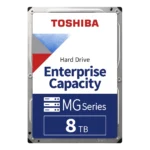Ajax NVR H (16-Channel) | NVR with HDMI Output | JetSparrow, ONVIF, NDAA Compliant
Summary
The Ajax NVR HAC (16-ch) is a professional network video recorder designed for comprehensive home and office video surveillance systems. This sophisticated device seamlessly integrates Ajax cameras and third-party IP cameras with ONVIF and RTSP protocols into a unified security ecosystem, supporting up to 16 camera channels for extensive coverage of your premises.
Featuring an HDMI output for local monitoring, the NVR HAC enables users to view live and archived footage directly on a connected display, even without an internet connection. The device supports installation of hard drives up to 16TB (sold separately) using standard SATA 3.5″ connectivity, providing ample storage capacity for continuous recording. When operating without a hard drive, the NVR functions as an integration hub for third-party IP cameras within the Ajax system.
Built on Ajax’s proprietary JetSparrow technology, the NVR HAC delivers instant, encrypted video streaming with smooth archive navigation through the Ajax mobile and desktop applications. Advanced features include customizable motion detection zones, video alarm verification, virtual video walls combining multiple camera feeds, and secure video export with digital signature verification. The device connects to Ajax Cloud via Ethernet, enabling remote access and management while maintaining robust security through TLS-encrypted streams, multi-tiered account protection, and NDAA compliance.
Features
- Supports up to 16 IP camera channels (Ajax cameras and third-party ONVIF/RTSP devices)
- HDMI output for direct display connection and local video management
- Hard drive support up to 16TB capacity (SATA 3.5″, not included)
- H.265/H.264 video decoding formats for efficient storage
- Incoming bandwidth up to 80 Mbps, outgoing up to 40 Mbps
- JetSparrow technology for instant, encrypted video streaming
- Built-in motion detection with customizable detection zones
- Video alarm verification for Ajax system events
- Video wall feature for multi-camera layout viewing
- Video scenarios for automated recording on detector triggers
- Archive synchronization with security system events
- Secure video export with Ajax digital signature verification
- Two USB Type-A ports for keyboard, mouse, or flash drive (500mA max per port)
- Full HD HDMI output for display connection
- Ethernet RJ45 connectivity for cloud and network access
- ONVIF Profile S support for third-party VMS integration
- TLS-encrypted video streams for secure transmission
- Multi-tiered account protection with passcodes, biometrics, and two-factor authentication
- Passwordless camera authentication for Ajax devices
- User-controlled access to video content with session management
- Local user accounts (up to 50) for access without internet connection
- SmartBracket mounting panel for easy installation
- QR code setup for quick system integration
- Remote configuration via Ajax apps
- Configurable motion detection zones for connected cameras
- Automatic camera discovery on local network
- Real-time NVR health monitoring including HDD status
- Adjustable built-in fan speed (automatic or manual)
- Operating temperature range from 0°C to +40°C
- Operating humidity up to 75%
- Compact dimensions: 212 × 212 × 64 mm
- Available in black or white finish
- Power consumption up to 24W
- 110-240V AC, 50/60 Hz, 0.6A power supply
- IP20 protection class for indoor use
- Visual verification of Ajax system alarms via video
- Archive navigation using event timeline, calendar view, and search filters
- Keyboard shortcuts for efficient archive control
- PTZ camera control support with preset positions
- Ajax Media Player software for video verification
- Integration with CMS platforms for professional monitoring
- Firmware updates via Ajax Cloud
- NDAA compliance for security standards
- 2-year warranty period
FAQs
What’s the difference between the 8-channel and 16-channel versions?
The primary difference is the maximum number of cameras supported. The NVR HAC (8-ch) supports up to 8 camera channels, while the NVR HAC (16-ch) supports up to 16 camera channels. Both versions offer identical features, HDMI output, hard drive support up to 16TB, and the same physical dimensions and connectivity options. Choose the 16-channel version if you need to manage more than 8 cameras in your surveillance system.
Can the NVR HAC work without a hard drive installed?
Yes, the NVR HAC can operate without a hard drive installed. In this configuration, it functions as an integration device for connecting third-party IP cameras to your Ajax system, allowing live viewing through Ajax apps and HDMI output. However, without a hard drive, video recording and archive playback will not be available. You’ll need to install a compatible SATA 3.5″ hard drive (up to 16TB) to enable recording and archive functionality.
What types of cameras can I connect to the NVR HAC?
The NVR HAC supports Ajax cameras and third-party IP cameras that use ONVIF Profile S or RTSP protocols. Ajax cameras integrate seamlessly with automatic discovery and passwordless authentication. For third-party cameras, you’ll need to manually enter the camera’s IP address, username, and password during setup. The device can automatically scan your local network to discover available ONVIF-compatible cameras for easy addition.
Can I view cameras locally without internet connection?
Yes, you can view live and archived footage locally using a display connected via the HDMI output, even without an internet connection. You can log in as a local user (accounts created in Ajax apps while online) to access the video wall, camera feeds, and archive playback directly on the connected display. However, an internet connection is required for remote access via Ajax mobile and desktop apps, and for initial device setup and configuration.
How do I access the NVR remotely through Ajax apps?
To access the NVR HAC remotely, ensure it’s connected to the internet via Ethernet and added to your Ajax space. Once configured, you can view live video, access the archive, manage cameras, and configure settings through the Ajax mobile app (iOS/Android) or Ajax PRO Desktop/Ajax Desktop applications. The connection is secured with TLS encryption and routed through Ajax Cloud servers, providing secure remote access from anywhere with internet connectivity.
What is the maximum archive storage time?
Archive storage time depends on several factors: hard drive capacity (up to 16TB supported), number of connected cameras, video resolution, frame rate, and compression settings (H.264/H.265). You can configure the maximum archive depth in settings from 1 to 360 days or set it to unlimited. Use Ajax’s video storage calculator (available on their website) to estimate recording time based on your specific configuration and requirements.
How do I format the hard drive?
You can format the hard drive through the Ajax apps or via the HDMI interface. In Ajax apps, go to Devices → NVR HAC → Settings and select the format hard drive option. Alternatively, access the Device info tab via HDMI and select the Archive section where the format option is available. Note that formatting will permanently delete all existing video data on the drive. The LED indicator will flash during formatting and return to solid color when complete.
What are local users and how do they work?
Local users are accounts stored directly on the NVR HAC that allow access even without an internet connection. You can create up to 50 local user accounts via Ajax apps (when online). Each local user has a unique username, password, and assigned role (Administrator or Operator) that determines their access permissions. Local users can log in via the HDMI interface to view cameras, access the archive, and manage settings according to their role permissions.
Can I integrate the NVR with third-party video management systems?
Yes, the NVR HAC supports ONVIF Profile S protocol for integration with third-party video management systems (VMS) such as Milestone, Genetec, Axxon, and Digifort. An admin or PRO with configuration rights can enable ONVIF authorization in the Service settings of Ajax PRO Desktop or Ajax Desktop applications. This allows the NVR and its connected cameras to be accessed and managed through compatible third-party VMS platforms.
What happens if the NVR loses internet connection?
If the NVR HAC loses internet connection, it will continue recording to the hard drive and can still be accessed locally via HDMI output using local user credentials. However, remote access through Ajax apps will be unavailable until the connection is restored. The system will send a notification about the connection loss to Ajax apps after a configurable delay (30-600 seconds). Once internet connectivity is restored, the NVR will reconnect to Ajax Cloud automatically and remote access will resume.
How do I update the NVR firmware?
Firmware updates are delivered automatically through Ajax Cloud when available. You’ll see an update notification in the device states or settings in Ajax apps. To update, ensure the NVR is connected to the internet, then navigate to Devices → NVR HAC → States or Settings, tap on the firmware update notification, and follow the prompts to download and install. The LED indicator will show the update progress. Never disconnect power during a firmware update.
What is the difference between Administrator and Operator roles for local users?
Administrator role provides full access to all cameras, archive, and device settings including the ability to format the hard drive and modify system configuration. Operator role has customizable permissions that can be configured when creating the account – you can grant or restrict access to specific cameras, archive viewing, and limit configuration capabilities. Use the Operator role for users who need limited access for monitoring purposes only.
Specifications
- Model: NVR HAC (16-ch)
- Channel Capacity: Up to 16 channels
- Supported Cameras: Ajax cameras and third-party IP cameras with ONVIF Profile S / RTSP protocols
- Video Decoding: H.265/H.264
- Storage: Hard drive support up to 16TB (SATA 3.5″ connectivity, not included)
- Bandwidth: Incoming up to 80 Mbps, outgoing up to 40 Mbps
- Video Technology: JetSparrow proprietary protocol for encrypted streaming
- HDMI Output: Full HD
- USB Ports: 2 × USB Type-A (500mA max per port)
- Ethernet: RJ45 connector
- Power Input: 110-240V AC, 50/60 Hz, 0.6A
- Power Consumption: Up to 24W
- Operating Temperature: 0°C to +40°C (32°F to 104°F)
- Operating Humidity: Up to 75% (non-condensing)
- Dimensions: 212 × 212 × 64 mm (8.33″ × 8.33″ × 2.50″)
- Weight: 782g (27.6 oz) without hard drive
- Colour Options: Black, White
- Protection Class: IP20 (indoor use only)
- Built-In Fan: Active cooling with adjustable speed
- Local User Accounts: Up to 50 accounts
- Mounting: SmartBracket panel included
- Integration Protocols: ONVIF Profile S
- Security: TLS-encrypted video streams, multi-factor authentication, passwordless camera authentication
- Archive Depth: Configurable from 1 to 360 days or unlimited
- Motion Detection: Built-in software with customizable zones
- Video Export: With Ajax digital signature verification
- Remote Access: Via Ajax mobile apps and Ajax PRO Desktop/Ajax Desktop
- Compliance: NDAA compliant
- Warranty: 2 years
- Certification: CE, RoHS
- Complete Set Includes: NVR, SmartBracket mounting panel, power cable, Ethernet cable, installation kit, quick start guide
Downloads
- Datasheet (Adobe PDF)
- User Manual (Adobe PDF)